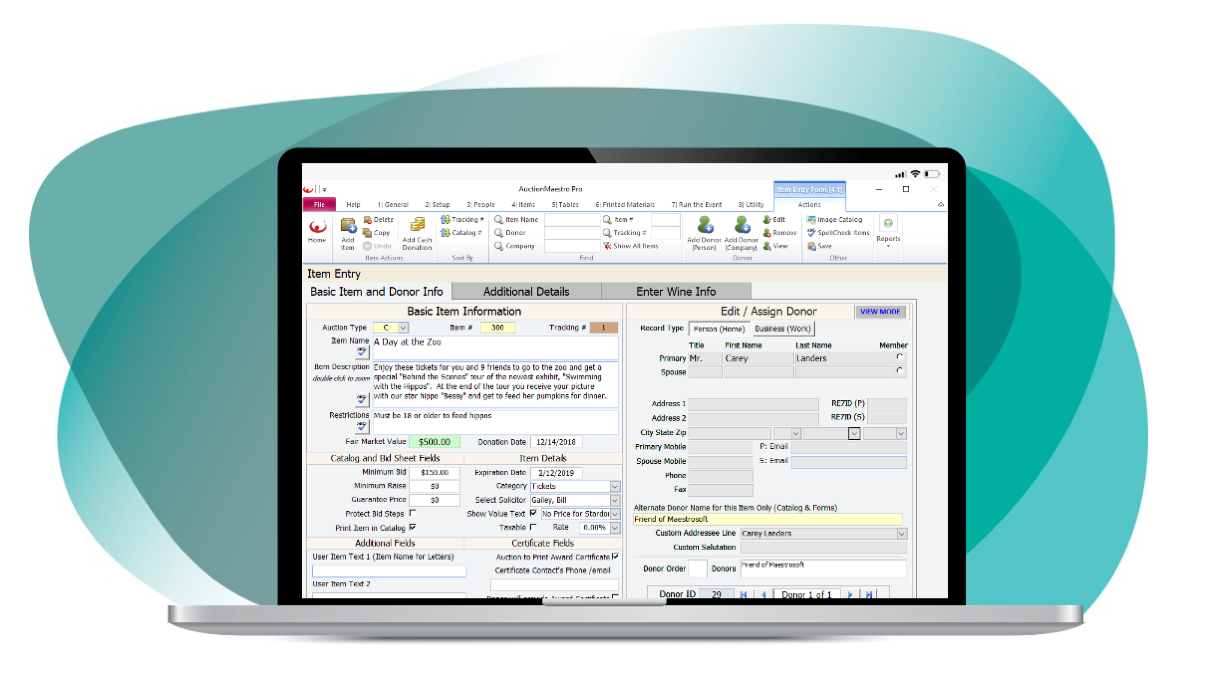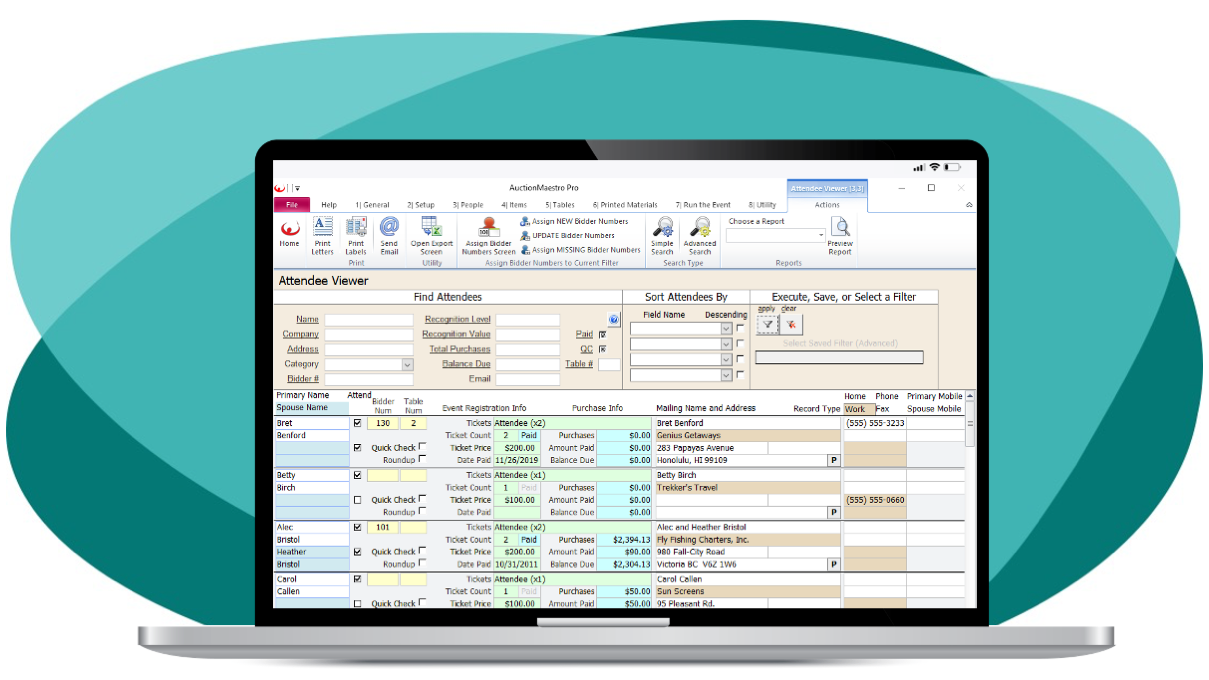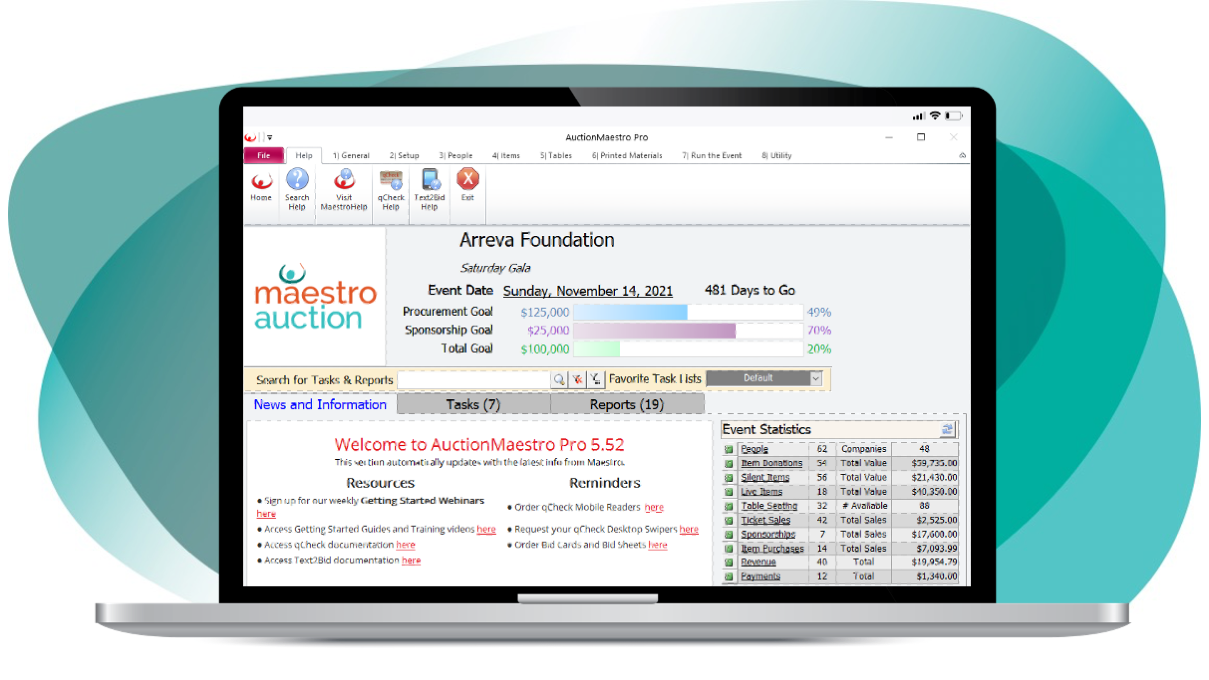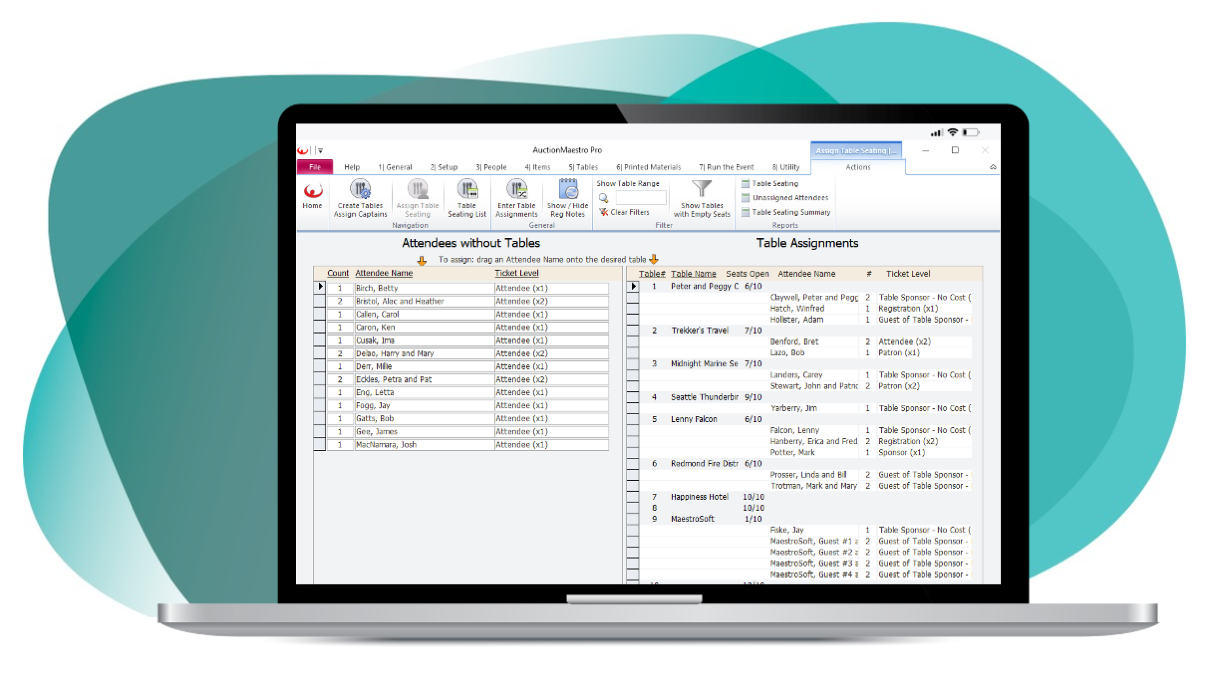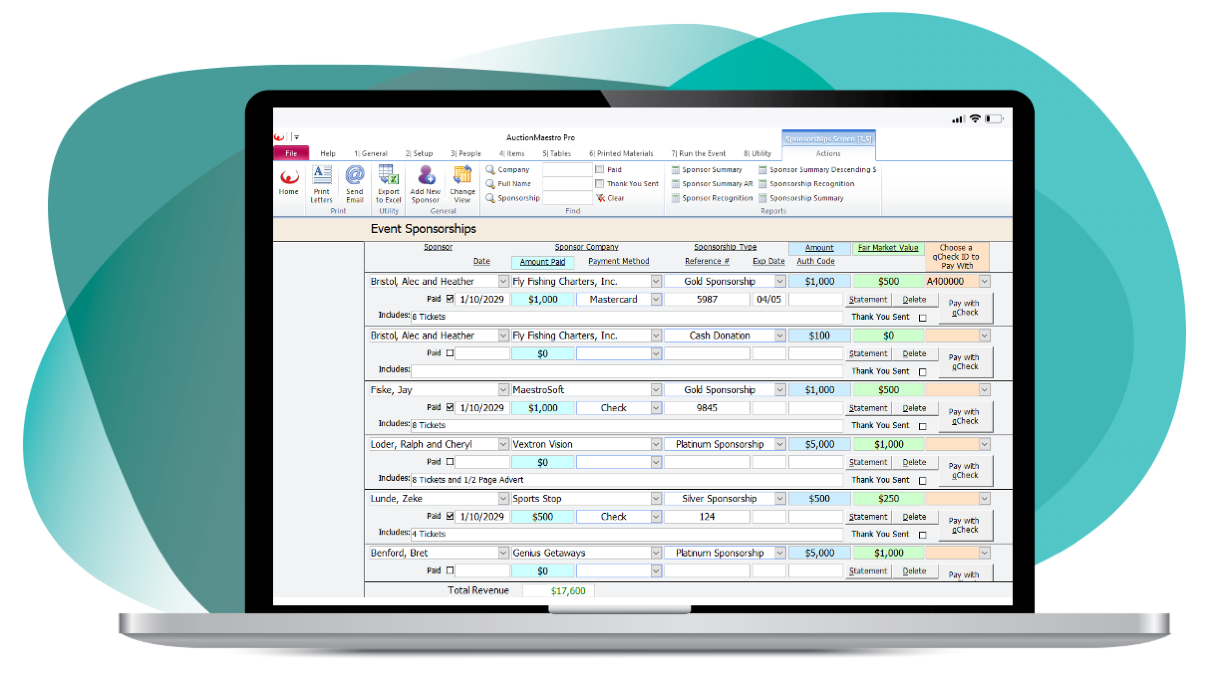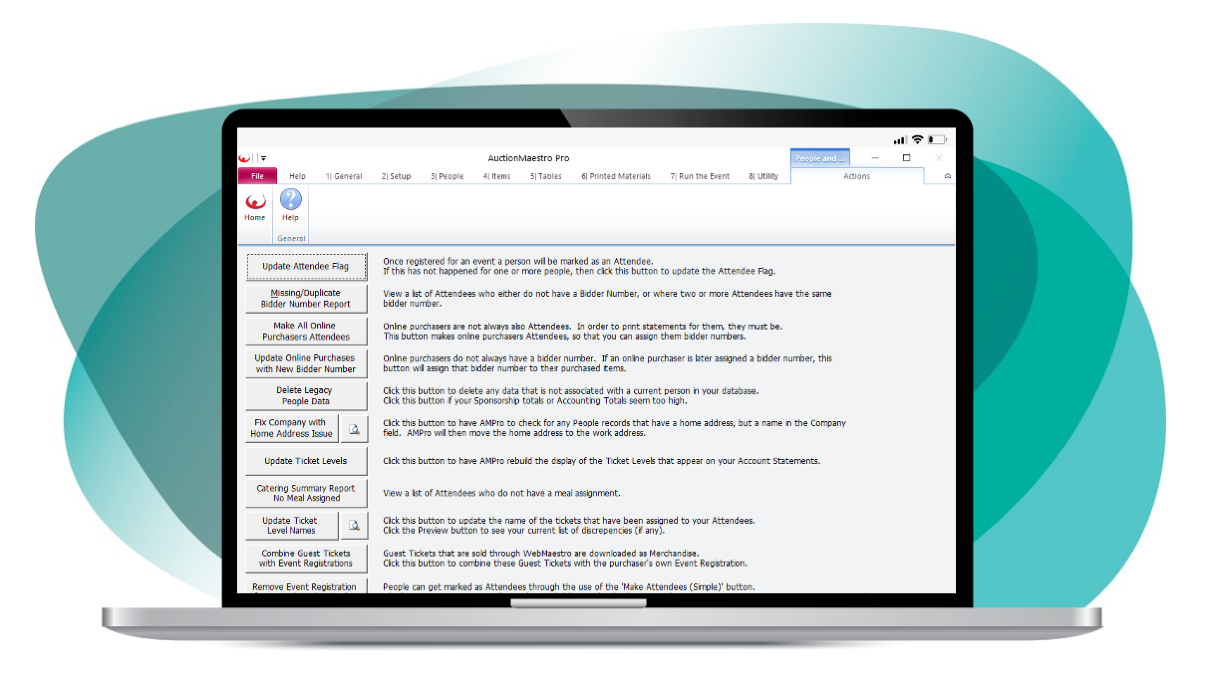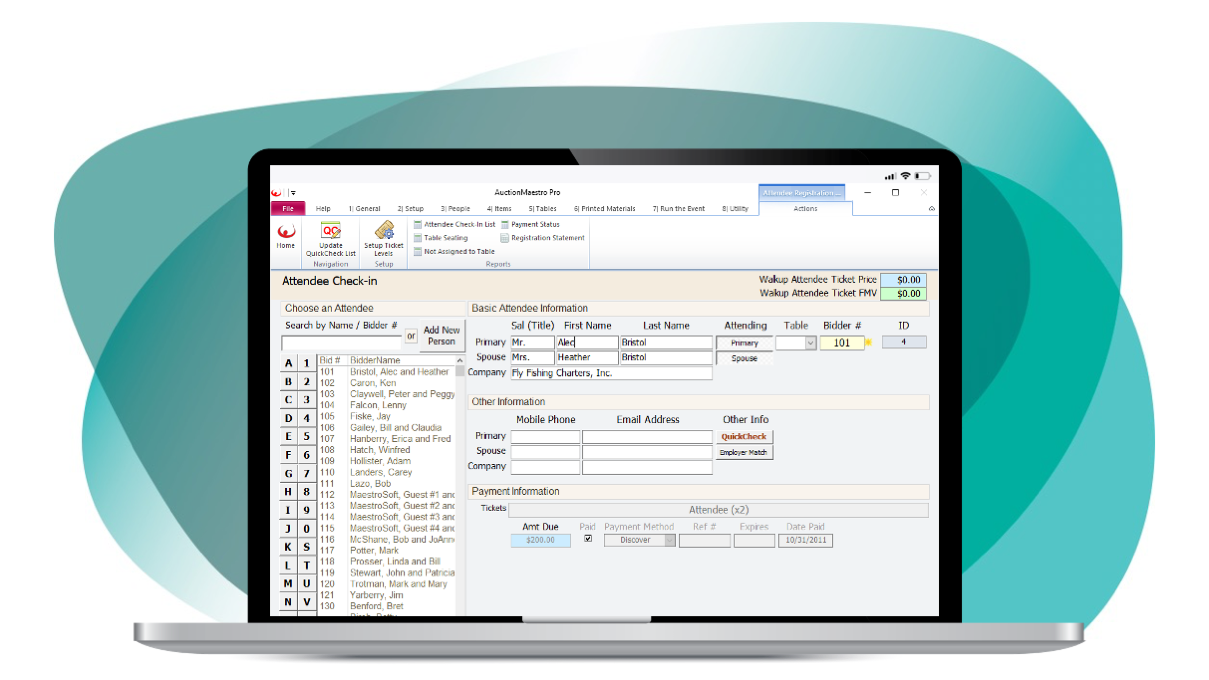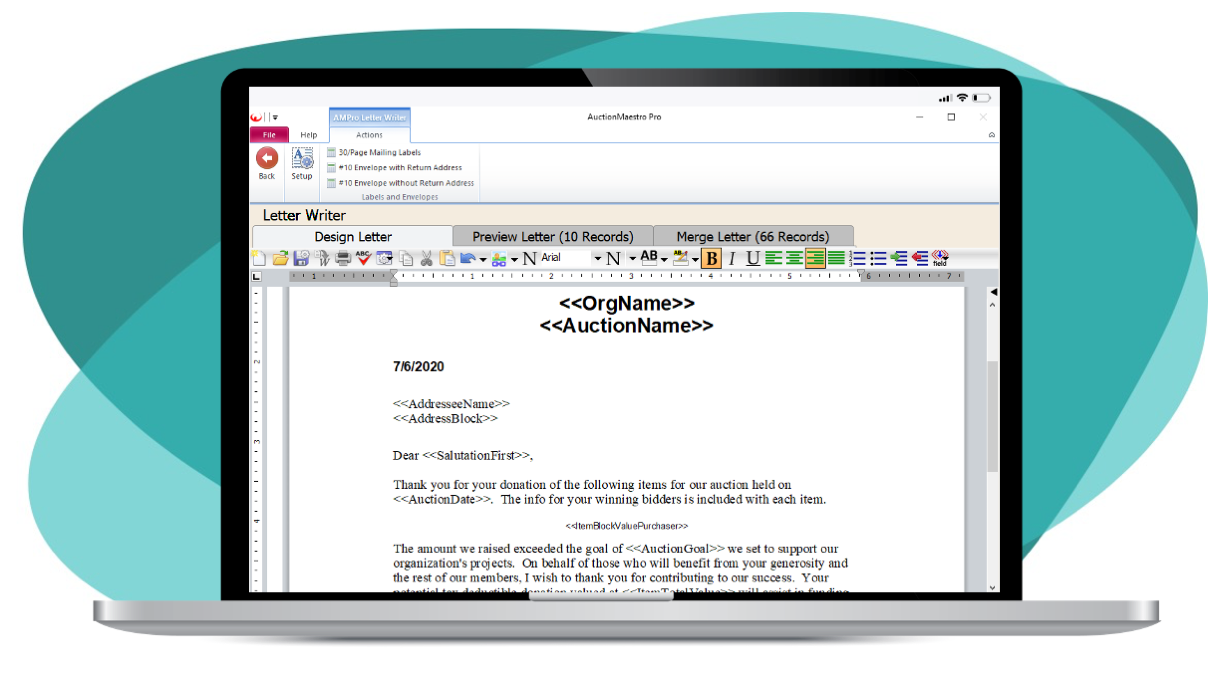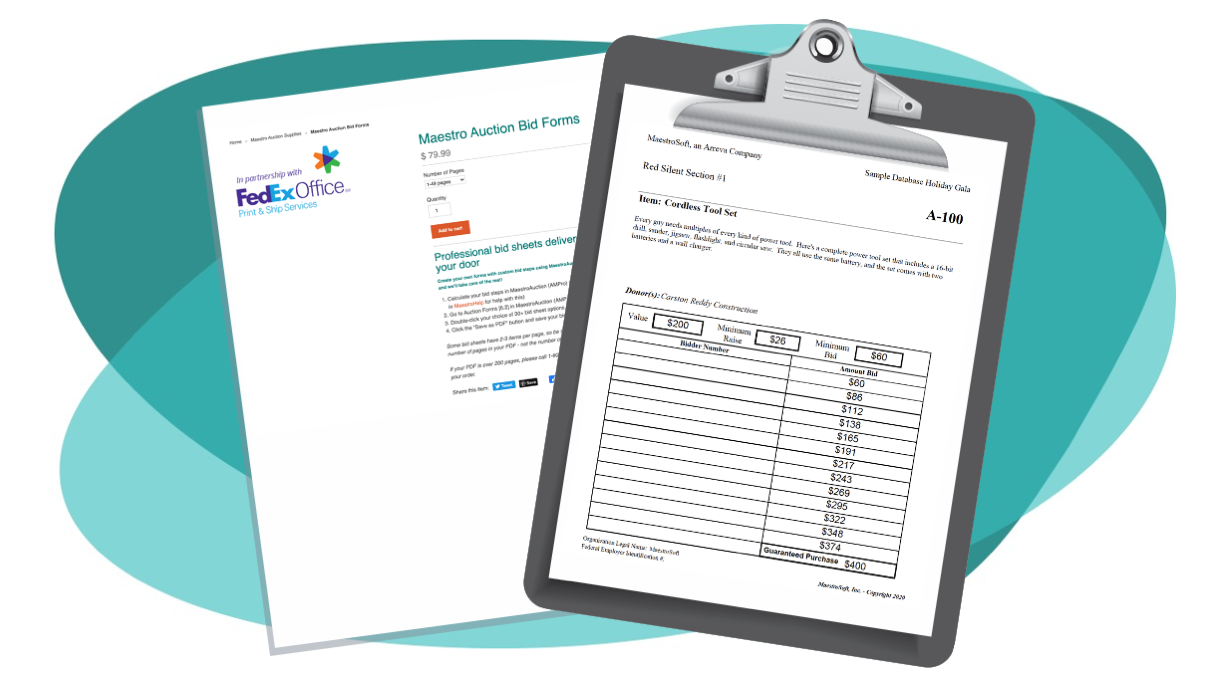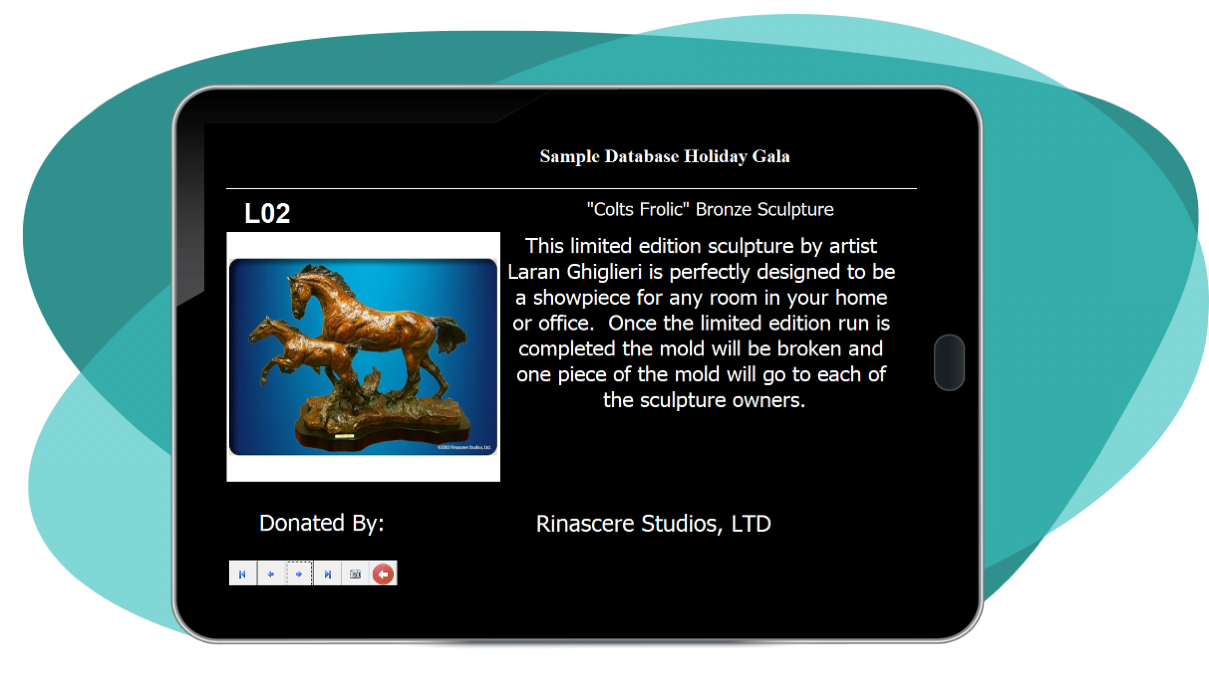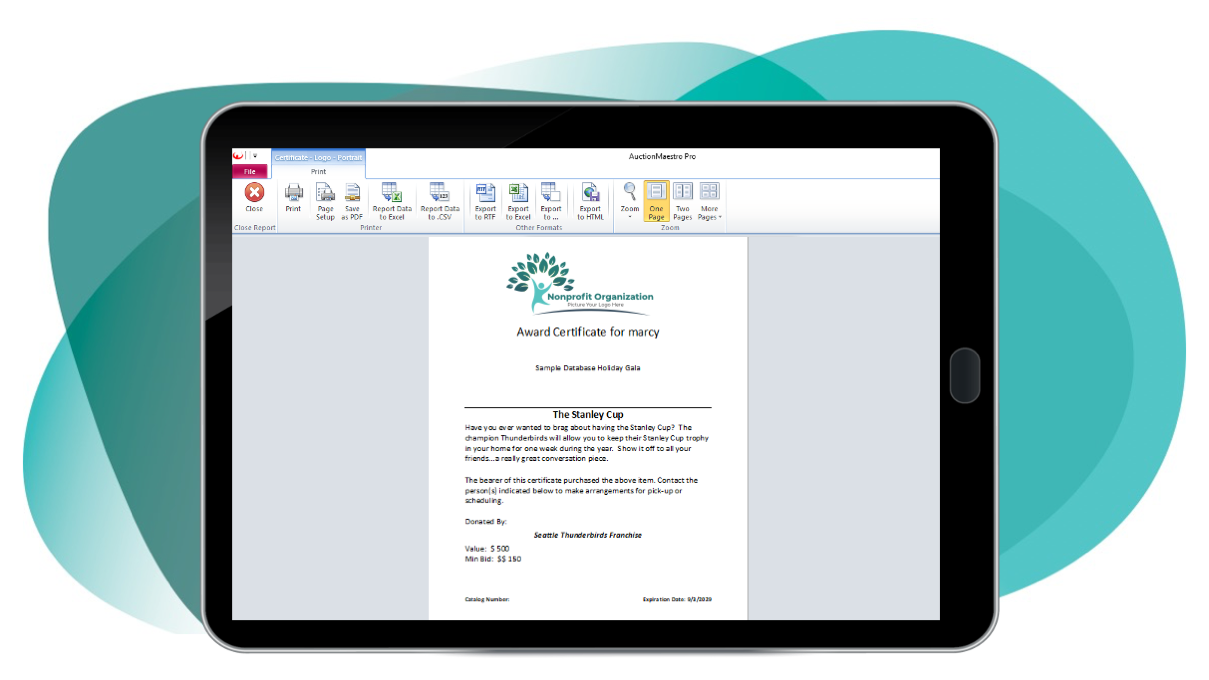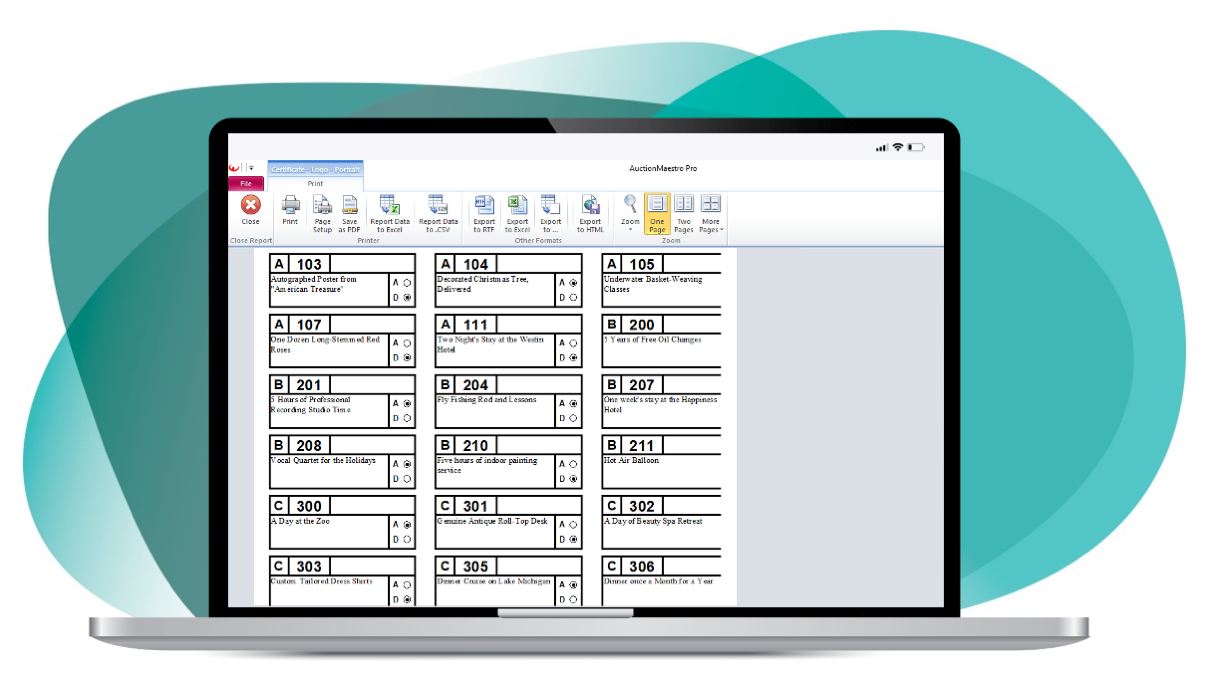Auction Management Simplified
-
Auction Item Management
Track Auction Inventory
- Item name, description, restrictions, value and image
- Display item value or list as "priceless"
- Item categories with yield reporting
- Item solicitors with reporting
- Gift card/certificate source
- Gift certificate "who to call" contact info
- Intangible "certificate only" items
- Storage locations with reporting
- Track consigned items with reporting
- Assign a donor from your database and add new donors
-
Attendee Management
Track and Manage Guest Essentials
- Record home and work address
- Track ticket price, meal options, seating requests, organization position/title, solicitor team, auction team membership and notes
- Offer a couples ticket price to share a bid number
- Track guests paying for other guests
- Auto assignment of bid numbers
- Record custom salutations and member reference numbers
- Filter categories for custom letters, name tags, etc.
- Record a brief biography
-
Auction Reports
Measure Event Succes
- Over 280 pre-built reports
- All reports export to PDF, Excel, CSV
- Create and save an unlimited number of custom exports
- Export people, attendees, donors, and items data
- Create a custom list of report "favorites"
- Preview any report before printing
- Track item procurement by category, solicitor or solicitation team
- 15 different "who bought what" reports
- Analyze item performance by closing time, item type/category, bidder, table seating of bidder, solicitor team
-
Table Management
Flexibility and More Flexibility
Table Purchases
- Track payment type and date
- Produce statements for table purchasers
- Sell multiple tables to one patron
- Sell one table to multiple people
- Adjust tables to seat any number of guests
Table Seating
- Auto-create blocks of tables
- Easily honor seating requests
- Easily change and re-arrange table numbers
- Drag-n-drop attendees onto tables
- Produce a wide variety of reports
-
Sponsorship Sales and Tracking
Record and Acknowledge Event Sponsors
- Manage an unlimited number of sponsors
- Create unlimited sponsorship types
- Record payment information
- Instantly generate PDF or paper statements
- Export sponsorship information to Excel
- Print thank you letters and mailing labels
- Generate six different sponsorship reports
- Choose detailed or summarized list view
-
Automated Data Quality Checks
Quickly Double-check Your Work
- Scan and fix incomplete addresses
- Locate and merge duplicate people
- Scan for items with incomplete value information
- Update tax rates (if applicable)
- Audit for attendees without meal selections
- Audit for attendees without table assignments
- Update donor listings
- Print audit findings reports
-

Auction Item Management
Track Auction Inventory
- Item name, description, restrictions, value and image
- Display item value or list as "priceless"
- Item categories with yield reporting
- Item solicitors with reporting
- Gift card/certificate source
- Gift certificate "who to call" contact info
- Intangible "certificate only" items
- Storage locations with reporting
- Track consigned items with reporting
- Assign a donor from your database and add new donors
-

Attendee Management
Track and Manage Guest Essentials
- Record home and work address
- Track ticket price, meal options, seating requests, organization position/title, solicitor team, auction team membership and notes
- Offer a couples ticket price to share a bid number
- Track guests paying for other guests
- Auto assignment of bid numbers
- Record custom salutations and member reference numbers
- Filter categories for custom letters, name tags, etc.
- Record a brief biography
-

Auction Reports
Measure Event Succes
- Over 280 pre-built reports
- All reports export to PDF, Excel, CSV
- Create and save an unlimited number of custom exports
- Export people, attendees, donors, and items data
- Create a custom list of report "favorites"
- Preview any report before printing
- Track item procurement by category, solicitor or solicitation team
- 15 different "who bought what" reports
- Analyze item performance by closing time, item type/category, bidder, table seating of bidder, solicitor team
-

Table Management
Flexibility and More Flexibility
Table Purchases
- Track payment type and date
- Produce statements for table purchasers
- Sell multiple tables to one patron
- Sell one table to multiple people
- Adjust tables to seat any number of guests
Table Seating
- Auto-create blocks of tables
- Easily honor seating requests
- Easily change and re-arrange table numbers
- Drag-n-drop attendees onto tables
- Produce a wide variety of reports
-

Sponsorship Sales and Tracking
Record and Acknowledge Event Sponsors
- Manage an unlimited number of sponsors
- Create unlimited sponsorship types
- Record payment information
- Instantly generate PDF or paper statements
- Export sponsorship information to Excel
- Print thank you letters and mailing labels
- Generate six different sponsorship reports
- Choose detailed or summarized list view
-

Automated Data Quality Checks
Quickly Double-check Your Work
- Scan and fix incomplete addresses
- Locate and merge duplicate people
- Scan for items with incomplete value information
- Update tax rates (if applicable)
- Audit for attendees without meal selections
- Audit for attendees without table assignments
- Update donor listings
- Print audit findings reports
Fundraising Event
Track Winning Bidders
- Enter winning bids in random order*
- Easily split the sale of an item across multiple purchasers
- Instantly duplicate items sold more than once
- Quickly enter last minute items
- Track Fund-An-Item / Raise the Paddle donations
- Print tracking sheets in seconds
- Rapidly enter donations*
- Instantly create donation reports
Track Sales of Purchased Items
- Sell raffle tickets, centerpieces, sign-up parties and more
- Print tracking sheets in seconds
- Rapidly enter purchases by quantity*
- Produce sales and "pick-up" reports
Produce Statements
- Choose one of 12 statement styles
- Print statements with your custom logo or a sponsor’s logo
- Print by table number, bidder number, or alphabetically
- (Optional) Display ticket purchases
- (Optional) Display potential tax deduction for purchases
- Checkout in seconds with qCheck
- Email statements during or after checkout
*If you're using Text2Bid, this information downloads with one click instead.
Create Everything for Your Event
-
Create Letters
Customize and Print
- Unlimited letter templates
- Highly customizable RTF templates
- Customize with variety of merge fields
- Carry forward templates from year-to-year
- Procurement letters
- Attendee and donor thank you letters
- Invitations, volunteer thank yous, sponsor letters
- Letters display legal name, tax ID, event date
- Donor letters list all donated items
- Attendee letters list auction purchases
- Print custom mailing labels or envelopes
-
Bid Forms
Create Live and Silent Bid Sheets- 40+ styles of silent auction bid sheets
- 4 styles of live auction bid sheets
- Customize the bid sheet display
- Auto-calculate pre-printed bid steps to raise more money
- Add a “Buy it Now” price
- Print with your logo or a sponsor’s logo
- Produce blank sheets as backups
- Print in a batch or individually
- Use your own paper or purchase directly from MaestroSoft
-
Catalog and Displays
Print Item Programs and Displays
Catalogs
- Choose one of over 20 catalog templates
- Customize verbiage, spacing, font, images
- Export to PDF, MS Word or CSV
Item Displays
- Print full-page item displays for framing
- Print half-page table tent item displays
- Customize verbiage, spacing, font, and images
- Export to PDF and MS Word
- Print a batch or print just one (for last minute items)
-
Gift Certificates
Produce Professional, Custom Certificates
- Include your logo or a sponsor’s logo
- List a custom contact separate from the donor
- Print directly onto certificate paper
- Print a batch of certificates or a single certificate
- Include an optional signature line
- Choose one of several certificate styles
- Customize verbiage, font, format, spacing
-

Create Letters
Customize and Print
- Unlimited letter templates
- Highly customizable RTF templates
- Customize with variety of merge fields
- Carry forward templates from year-to-year
- Procurement letters
- Attendee and donor thank you letters
- Invitations, volunteer thank yous, sponsor letters
- Letters display legal name, tax ID, event date
- Donor letters list all donated items
- Attendee letters list auction purchases
- Print custom mailing labels or envelopes
-

Bid Forms
Create Live and Silent Bid Sheets- 40+ styles of silent auction bid sheets
- 4 styles of live auction bid sheets
- Customize the bid sheet display
- Auto-calculate pre-printed bid steps to raise more money
- Add a “Buy it Now” price
- Print with your logo or a sponsor’s logo
- Produce blank sheets as backups
- Print in a batch or individually
- Use your own paper or purchase directly from MaestroSoft
-

Catalog and Displays
Print Item Programs and Displays
Catalogs
- Choose one of over 20 catalog templates
- Customize verbiage, spacing, font, images
- Export to PDF, MS Word or CSV
Item Displays
- Print full-page item displays for framing
- Print half-page table tent item displays
- Customize verbiage, spacing, font, and images
- Export to PDF and MS Word
- Print a batch or print just one (for last minute items)
-

Gift Certificates
Produce Professional, Custom Certificates
- Include your logo or a sponsor’s logo
- List a custom contact separate from the donor
- Print directly onto certificate paper
- Print a batch of certificates or a single certificate
- Include an optional signature line
- Choose one of several certificate styles
- Customize verbiage, font, format, spacing
-

Create Labels
Customize Label Content and Format
- Use ANY Avery Label
- Mailing labels
- Certificate folder labels (pictured right)
- Item inventory labels
- Produce Name Tags and Table Tents
- Include an Attendee’s table number and bidder number
- Print directly onto envelopes
Additional MaestroAuction Features
-
 AutoSave MaestroAuction automatically saves your work as you move from tab-to-tab and screen-to-screen. When you close the software, it automatically offers to create a restore point so your work is always backed up.
AutoSave MaestroAuction automatically saves your work as you move from tab-to-tab and screen-to-screen. When you close the software, it automatically offers to create a restore point so your work is always backed up. -
 Work on a Network
Work on a Network The MaestroAuction database can be stored on your network, allowing multiple people on your network to enter data at the same time. If you need to work from home, you add MaestroAuction Online (WebMaestro) or switch to MaestroAuction Hosted.
-
 Database
Database MaestroAuction is constantly making connections behind the scenes as you enter data. Once you enter a person and address, you never need to enter their information again. You can also produce a single statement that shows all of their activity.
-
 Import from Excel
Import from Excel At any time during your event planning, you may import a list of items or people from Excel. MaestroAuction has built-in tools to help prevent you from importing duplicates, as well as easy-to-use templates for importing data.
-
 Export to Excel
Export to Excel MaestroAuction has five different areas to create custom Excel spreadsheets of people, items, attendees, donors, and accounting information. Additionally, all 280+ pre-built reports export to Excel.
-
 Milestone Tracking
Milestone Tracking Stay organized and on task using MaestroAuction’s Milestone Tracking system. Create an unlimited number of milestones whose dates are automatically calculated based on the event date. Assign each milestone to a staff member or volunteer. Generate milestone reports and distribute them via email. MaestroAuction comes pre-loaded with lots of milestone ideas.
-
 Budgeting
Budgeting When raising money it is important to control your expenses. Use MaestroAuction’s Budget and Expenses tool to maximize your fundraising. Enter a budget across an unlimited number of categories. Enter each expenses projected cost and actual cost. Track vendors and make notes about each expense. Instantly generate your choice of expense reports.
-
 Compatibility
Compatibility We've designed MaestroAuction to operate efficiently on all Windows operating systems.
3 Easy Steps to Deploy MaestroAuction
-

- Provide your user names to MaestroSoft.
- Login to MaestroAuction Hosted using the info in the Welcome email.
- Create a new Event database.
Most deployments can be completed in one business day. Then, you are ready to begin planning and managing your event. -

- Download and Install the MaestroAuction Desktop software.
- Register the software using the info in the Welcome email.
- Create a new Event database.
Most deployments can be completed in one business day. Then, you are ready to begin planning and managing your event.
Integrates with Your Favorite Fundraising and Donor Management Software
- ExceedFurther from Arreva
- Exceed Beyond from Arreva
- Raiser’s Edge 7 from Blackbaud
- Raiser’s Edge NXT from Blackbaud
The MaestroAuction CRM Edition includes all of MaestroAuction functionality, plus it includes the Exceed Sync Utility and the Raiser’s Edge Sync Utility.

Streamline Auction Item Procurement
MaestroAuction is integrated with TravelPledge to provide direct access to generous experience providers to supercharge your next auction. Browse vacations, golf rounds, lessons, cruises that can easily be converted into donations. Select TravelPledge experiences, and they will automatically appear in your auction.
This template controls the elements:
FOOTER: Footer Title, Footer Descriptions
CUSTOM MENU: Images and columns into header main menu submenu items
* This message is only visible in administrative mode
SUPPORT
800-438-6498 opt. 2
SALES
800.438.6498 opt. 1
LOCATION
MaestroSoft
1750 112th Avenue NE
Suite A200
Bellevue, WA 98004